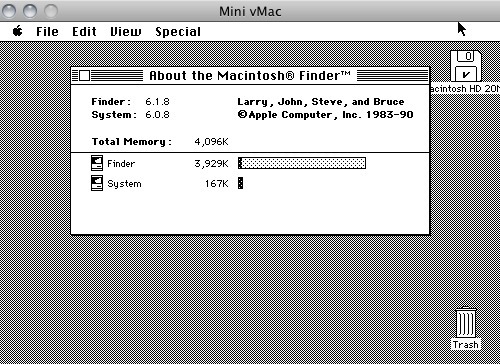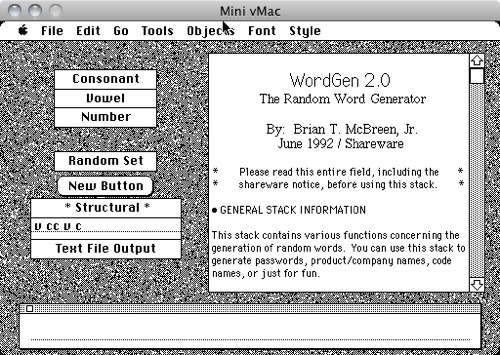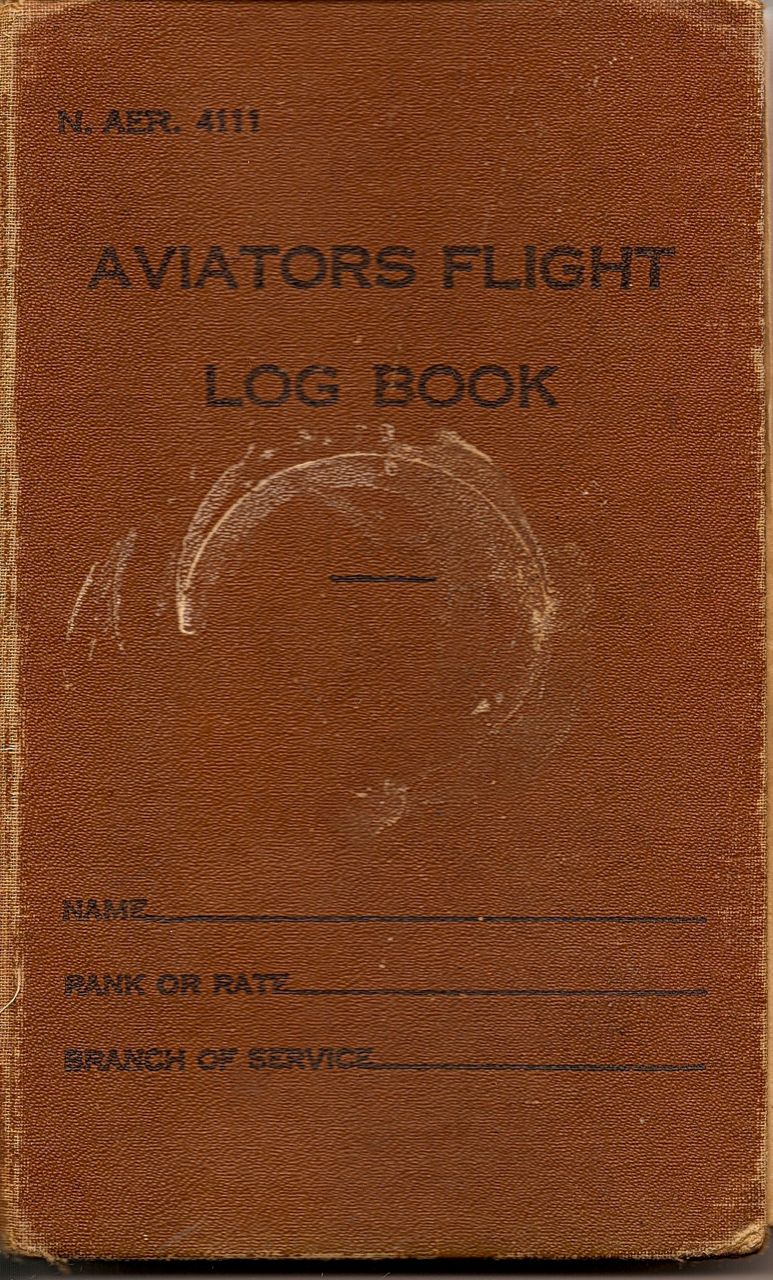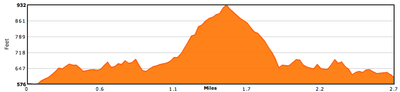So I went to the store. I held one in my hand. And I didn’t buy it. I surprised my wife, and impressed myself. I figured by the time I actually saw it in person, I would have passed the event horizon and surely have brought one home. Yes, it helped that the 64GB models had been sold out, but I could have found one at another nearby location if I really wanted to.
Why didn’t I buy it?
1. I need a multi-user device. Yes, I know if Apple allows for that, families would buy less iPads, since everyone currently needs their own. Well, this family didn’t buy any because of it. I’m not about to have my baby daughter (who’s grown up using an iPhone touch screen), playing her games, watching family videos, and then sending random tweets or composing gibberish emails to my boss from my account. If it could support multiple user accounts, I’d buy it.
2. I like to write and draw. Multi-touch is awesome, don’t get me wrong, but for me to carry the iPad to meetings and take notes, I need to be able to write and draw on it, with the precision of a stylus. If it could replace a paper notebook, I’d buy it.
3. I’m focused on content production. While I consume content, I don’t need another screen to do so. Yes, the experience is very elegant, and if I was in to luxury or had to travel frequently, I would have bought it. Same for the MacBook Air a couple years ago. But luckily for my wife, I’m a little too conservative for that. If the device could sit on a desktop easel and take a wireless keyboard and mouse (thus replacing my laptop), I’d buy it.
4. Lastly, there was no killer app for me. So far, everything I would want to do on an iPad I can do on an iPhone, just with a small screen. Check/compose email, use Twitter, play a couple games, or watch movies in bed or on a plane. The on-screen keyboard is bigger, but not tremendously easier to use. If an app comes out that I simply must have, then I’d buy it.
So for now, I’ll stay on the sidelines observing how the apps evolve and if any of my use cases above will be supported. I’ll just have to make due with my iPhone, MacBook, Mac Pro, iMac, AppleTV and the MacBook Pro at work.