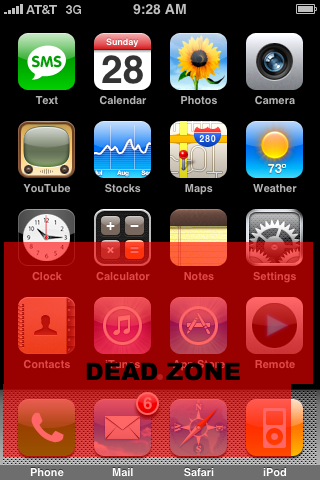“You can’t manage what you don’t measure" is a management adage typically attributed to W. Edwards Deming. Well it’s as true for business as it is for our health.
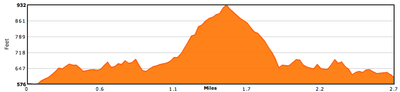
Elevation Graph from Trailguru
In my role as a senior manager in a large corporation, I use metrics all the time in my work*. I’ve now undertaken the challenge of applying this same approach to my health statistics. It will not only help me manage and hopefully improve my health, but will be fun in that I get to try out new tools and technologies and share what I find as I go.
Now not everything will be electronic, after all, you’re talking to a guy that carries a fountain pen and Moleskine in addition to an iPhone. It’s an experiment, and will evolve as I try different approaches and hopefully get suggestions from readers.
- Health Log – An analog way of keeping track of food, exercise, sleep and medical statistics. Paperback and about 5×8” (conveniently the same size as my Moleskine), it’s light and not too difficult to keep on a desk or carry in the car. I picked it up on a lark in a stationary store in Mammoth Lakes about a year ago, more for the visual design than for the content. I’ll probably go electronic at some point, but it’s cheap and doesn’t run out of batteries.
- DailyPlate.com – So how many calories were in that In-N-Out Cheeseburger? This site can tell you (480) along with plenty of other common food items. It’s been a great way to estimate calories, fat and carb content when nutrition labels are absent. It also provides all sorts of other tools, but I’m not a member of the site.
- FatWatch – An iPhone application that tracks and graphs your weight. Aside from how I feel, how well my pants fit, and how good my wife says I look, it’s the most available metric to monitor.
- Trailguru – An iPhone 3G application and corresponding website that utilizes your phone’s GPS capability to record and plot your outings. It has great statistics such as duration, distance, and ascent as well as charts (see above), map plots and photos you take along the way. And inspired by Fourmilab, I’ve taken to posting my daily walks on Twitter.
* Note: I’m not really a numbers guy. In fact, I believe more strongly in leadership, relationships, and continuos learning–but in a large corporation metrics quantify your success.